Main Screen

Buttons
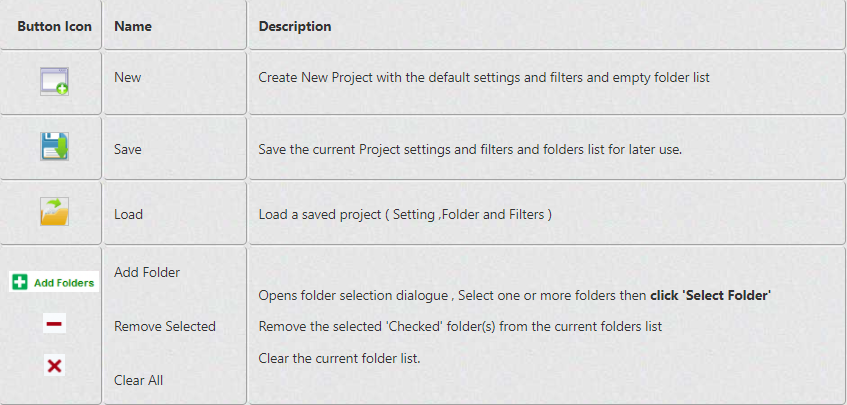
Scan Type

All File Types : Scan for duplicates in ALL file types ( including Images and Audio ) with the selected option
Photo Files : Compare images with Similarity ratio or Resolution or Aspect ratio and image name or combination of them
Audio Files : Compares with audio tags ( Album – Title – Artist ) or ignore tags and compare only the data ( Audio content )
Scan Filters
Optional filters to narrow down the number of files to be scanned for duplicates
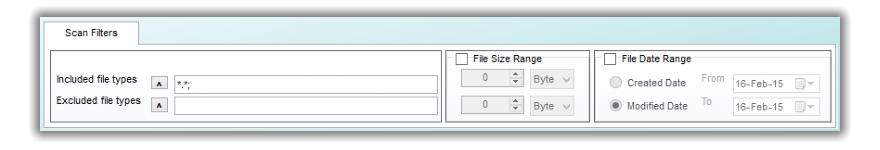
Included File Types : Scan only the specified file types . you can choose from a predefined types using button or you can type it in this format ( *.PDF;*.DOC;*.TXT )
Excluded File Types : Exclude the specified file types from the scan process .
Scan File Size Range : Scan only the files with the specified size range .
Scan File Date Range : Scan only the files with the specified date range